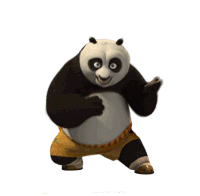It amazes me the fact that, right now, still there are MANY pilots (and some of them are veterans on DF) that still complain about night games (dark scenes, low visibility, you got the point - sorry for my bad English), not knowing that this feature can be completely turned off.
So, here it goes (for the Nst time):
If you want to get rid of night games, simply uninstall the game, and reinstall it, and when you run it the first time after reinstalling, you will notice it shows some scenes of a dogfight, saying something like "dogfight is checking your hardware" (I dont remember the exact words, but it is sort of a graphic configuration routine), you need to be quick: just few seconds after the scene begins, you need to quit the app (hit the home button and kill the application from the home-screen). Next time it will load and bypass the configuration procedure, and you won't be bothered by night games anymore.
I don't know if it works on PC or on Apple devices though - I am an android guy.
Sorry, Zup, but after seeing so many complains about it, its time to help those who didnt know it yet.
Edit: I don't remember who was the first guy who found out this trick, so no credits for now. Let me know it, for me to give the deserved credits!