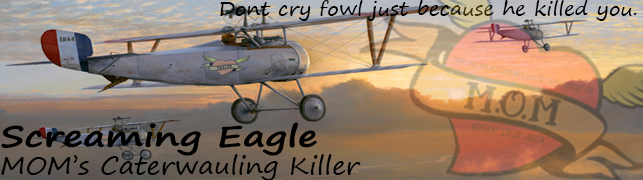Hey guys,what's the latest on joysticks that work with a 64 bit windows 8.1 system?
I recently purchased a thrustmaster,no go...called the and they confirmed nothing they have works.
returned that.
just got a nice saitek st290 pro,looked promising as their site has drivers for windows 8.1/64 bit.
installed that,still no go!
called them,spoke with a knowledgeable tech,went through install again,didnt work.They felt it is on the developers end(Echoboom).
Returning that today...
Zup has mentioned he has tried different contollers with no prob but yet he doesnt give specifics,like operating system and joystick model...
Still nothing from logitech with windows 8.1/64 bit,just windows 8/64 bit.
I am going to look into that older model sidewinder Eagle mentioned,looks like windows 8.1 will automatically download the drivers but it's another trial an error..
I hope someone has had success with this! thanks all and look forward to some feedback!
My aerial banner will read "My joystick is not microsoft!"...