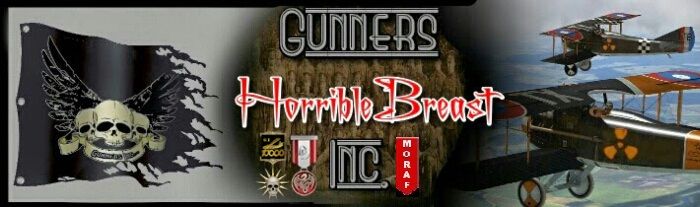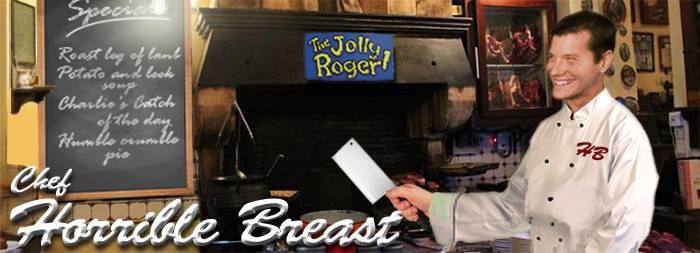[NLR] Finn wrote: You may have to uninstall/reinstall the app. I used to have to do that from time to time. This last update, however, did it all on its own for me - worked fine. Might be the first time ever.
Hi Finn,
No Need to uninstall and install. Mere update is sufficient. Please follow following steps:
Step-1 On the Start screen, tap or click Store to open the Windows Store.
Step-2 If you're using a mouse, point to the lower-right corner of the screen, move the mouse pointer up, and then click Settings.)
Step-3 Tap or click App updates.
Step-4 Tap or click Check-Update
Step-5 You will see all apps whose updates are available including Dogfight. Just Select Dogfight and Tap or Click on Install.
Its Done.
Note: In case you don’t find update for dogfight, Tap or Click on “Sync licences” and wait till message shows “Your App licenses are up to date” then follow step-4.