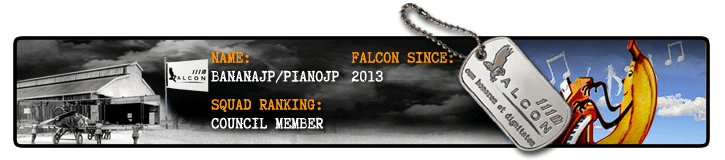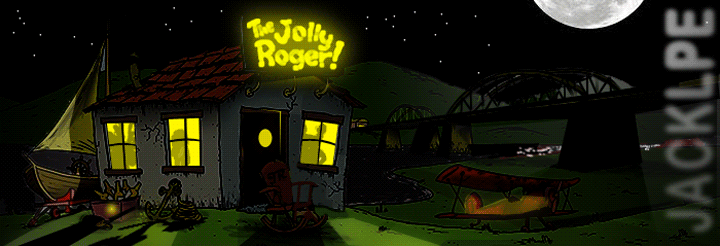There's seems to be a lot of confusion about the new World Map feature. As part of my community service, I have agreed to offer an explanation. Please see the attached screenshot with the artfully drawn reference numbers. Find the corresponding number below for the explanation.
1- These circles (bulls-eyes) are where you tap to select the server of your choice. The area above the circles each represent a different server. Depending on your location in the world and your current connection one or more of these servers will offer the best chance for less lag and an available slot on the server.
2- Each server has color coded bars to show you 2 things, capacity and speed. In this example, Capacity is green. This means there is plenty of open spots on the server and you should not get the "server is full" message. Speed is red. This means, with your current connection, you have a high likelihood of both lag and lost connection. Unless you masochist and love the frustration of a bad connection, you should go to one of the other servers.
3- In this example, both Capacity and Speed are yellow. This means there are open spots, but not many and the connection is "ok" but not optimal. If there aren't other options with green bars, this would allow you to play with some chance of lag and lost connections.
4- In this example, Capacity is green. There's plenty of room. Speed is yellow. This the same as #3. Ideally for the best chance of open spots and a good connection, you would look for a green/green server. With these choices you could choose either Festubert or Vimy Ridge and still have decent game play.
There are also some features on this screen beside choosing the best server for you.
5- World Chat- this function lets you chat with other players. You can simply say "Hi", or you could use the chat function to coordinate with friends. Going to the same server gives you a high likelihood of being in the same game with your buddies. The same rules of etiquette apply to World Chat as the forum and the game itself. Profane or abusive language can get you muted or even banned in extreme circumstances. Remember everyone can see what you type and we do have children that play this game. Please be considerate.
6- Squadron Chat- If you belong to a squadron, you will have the option for Squadron Chat. Tap this button and it works just like World Chat, with one exception. Only other members of your squad can see what is typed. Some squads will use this as a check-in function. A squad member can check in and tell other members which server they will be playing on and the other members can follow.
In both World and Squadron Chat the conversations will stay visible for certain amount of time. You can scroll down the history and see what was typed.
7- The last feature is Reporting. If a player is using vulgar language or being abusive, any other player can simply tap the offending party's name and a "Report" button will appear. You can type and explanation for your report and tap "submit" to report the behavior. A copy of the chat log will automatically be included with your report. Make sure there is adequate reason to report another player. Abusing this system for unsupported or unfounded accusations could result in action being taken against you.
I hope you find this helpful. If I have misrepresented anything here, please post to let me know and I will fix it.