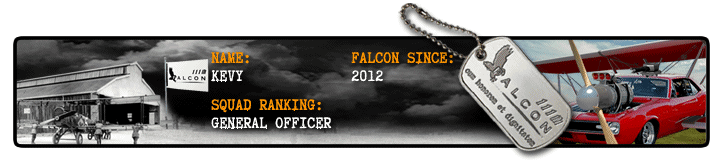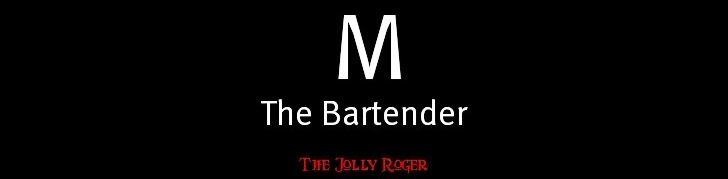bopes wrote: I never understood all that "nose slightly down" setting business either.
On the iPad I sometimes use, the nose of the side-view plane always wants to point straight "up", completely vertical. If I try to make it do anything other than that, and hit save, the controls in-game are completely whacked.
Whereas on the iPhone the side-view plane usually seems to want to stay relatively horizontal, and slight adjustments to nose position, up or down are doable. But I never noticed any particular difference in handling either way. (Maybe that's why I suck as a pilot, LOL!)
Firstly, responding to Stuart's PM, I don't know what's up if the calibration in DF doesn't fix it. Do you have any other apps that use the accelerometer, and do they work?
To bopes' point, the notion of calibrating nose-down is a bit of a mystery. Here's the sum total of my experience with it:
Calibration in DF game is really a declaration of "center," the device position where you fly straight and level (upright). We all have physical limitations, or at least I do. I can't bring the phone over the top of my head and still see the screen, unless I am in a chair that has a spring-back. So if I calibrate/center at my usual comfortable position, with the phone down in front of me like a book, tilted about 45 degrees up so I can see the screen perpendicular to my sight line, then my maximum "up pitch" is limited by my physical arms/head/neck. There's a little more that I could eek out of the pitch control, if only my neck could bend that far.
So, I've experimented with calibrating/centering a little "forward / pitched down" from that 45 degree book position. Not flat on the table, maybe about halfway, or 22 degrees. If that is straight and level, I'll have to hunch over the phone a little more to be straight and level, but when I'm in a turning fight, I have a lot more degree of freedom in the up-pitch direction. This makes for great cranking and banking. (But horrible for inverted flight, as straight and level inverted requires me to have my face way forward and me almost falling over.)
This is all great, but unless I'm in DF mode (where there is not much straight and level), I'll get a sore neck hunched forward like that, just to fly somewhere.
Stuart, you're doing the right thing by setting calibration and then rechecking by hitting Controls again. That little plane tells you not only where straight and level are, but it also tells you where the max extremes are. Notice also that you can't dig too much out of pitch control -- at a certain point, either the accelerometer "flips" or Zup's calculation does something similar, and more phone pitching does not equate to plane pitching. IME calibrating with the phone tilted forward past flat (tabletop flat) gets me nothing more in terms of pitching range.
I hope you get the device sensing again.
Manfred