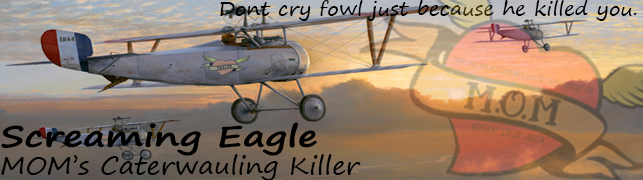Nashville wrote: Hey Mastersword,
How do I add a picture to the back of my template?
If you want to put a picture on as a background you will need to right click > file > open as layer. Like this:
application screenshot
Then you select the picture you want to use as a background. Now, I would say..... 100% of the time you will need to resize the picture so that it fits into the banner. To do that you right click > Layer > Scale Layer, like this:
image upload no compression
This opens a dialog box where you can make the image bigger or smaller. One problem that occurs is if you make the image too small and try to go back up it distorts the image. If you make it too small, hit the undo button in the edit menu and try again. Also, the box will have a chain symbol next to the height and width selection boxes. This has two options: connected or unconnected. When to chain is connected, the scale of the image will change proportionally. Unconnected means you need to change both measurements manually. Sorry it's such a long tutorial, but I figured you'd like to know some of the additional work you'll need to do once you've got the image on the banner. If you have other questions I'll do my best to help. Oh, tKes, I made this simple banner while writing this. Think it'll work as a banner at the top of the forum? Like a business sign!
imgur